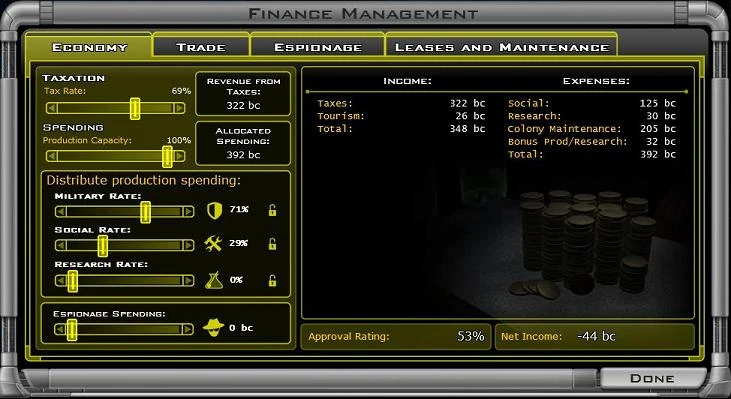- A work in slow progress ;-) Please be patient.
The 4X games - eXplore, eXpand, eXploit, and eXterminate[]
Game Galactic Civilizations falls into the category of 4X games . Those 4X stand for eXplore, eXpand, eXploit and eXterminate:
- Explore: find what's in your space and beyond, to plan your development properly.
- Expand: expand your reach over resources as quickly a possible. The goal here is to simply GRAB EVERYTHING. If you don't, others will. The one who grabs the most will usually win over time. In 4x games is this phase never ends. You must grow and expand until you win.
- Exploit: improve what you get and use whatever means available to make you stronger, or your opponents weaker. Know thy enemy so you'll be able to exploit their weak spots. Start exploiting them after thorough preparation: proper fleets in proper positions, your enemy diplomatically weakened if not at war and financially broken...
- Exterminate: as quickly as possible! Attack the weakest opponent you can. Exploit what he has left and proceed with the next weakest. Repeat until you win.
Learning the Game[]
- Play tutorials.
- Check Galactic Civilizations II: Beginner's Strategy Guide from the author of the game.
- Read this page to the end. ;-)
- Start a new game with "tiny" or "small" galaxy, "cakewalk" difficulty, two AIs, and just test everything: buildings, research, diplomacy, designing and directing your ships... Don't start anything larger than "large" galaxy just yet. The goal is to learn the game.
- Ask questions in GalCiv-2 forums (be as specific as possible in your questions).
- Have fun. If you don't, decrease difficulty level, play smaller galaxy, or abandon the game. 4x strategy gaming has some demands that can't please everyone.
Gameplay[]
Economics and production[]
The economy of GC2 is about turning Credits into ships (military production), Planetary Improvements (social production) and new technology (research).
Planetary Improvements such as factories and laboratories increase your production capacity - that is, they allow you to spend more credits to get more military production, social production, or research. If they are not financed, they don't provide any output "per se".
Credits are produced by taxing your population on planets, but other sources as well (check Economy). All income is put into your Treasury, from where it is taken to finance production, maintenance of buildings and ships, and other expenses as well. You can direct your taxation and spending with sliders on the Finance management window (access with the Domestic Stats button on the bottom of the main game screen).
Taxation[]
The Taxation slider allows you to set the tax rate for your population. The higher your tax rate, the more unhappy your people will become. Changing this slider affects your whole empire.
Spending (Production capacity)[]
You can set the overall funding rate for your empire using the Production Capacity slider. The Production Capacity slider is generally set to 100%. That means all production buildings (labs, factories, Initial colony buildings and Civilization capital(s)) will receive the maximum money thay can spend according to other slider settings and given you have or you can collect that money. Changing it to less than 100% will cause your overall production capacity to decrease accordingly (useful if you need to save some money for a short time). Changing this slider affects your whole empire: you can not set a different rate of the spending for a particular colony.
Military rate (Military Production)[]
Military Production is really a misnomer - it would be more accurate to call it "Ship Production". The Military Rate slider allows you to determine how much of your general Production Capacity should be used for ship construction. Changing this slider affects your whole empire.
Social rate (Social Production)[]
Social Production could alternatively be called "Building Production". The Social Rate slider allows you to determine how much of your general Production Capacity will be used for building new buildings (Planetary Improvements). Changing this slider affects your whole empire.
If a planet isn't currently working on an improvement, the unused production is automatically converted to Military Production for ship production.
Research rate (Research Production)[]
The Research Rate slider allows you to change the amount of money that is being directed to researching new technologies. Changing this slider affects your whole empire.
The Sliders Problem[]
The basic idea behind sliders is sound: the three sliders direct the credits of your empire's production to ships, buildings and research. It would work perfectly if there was only one type of the building. But there are two: labs and factories, and they produce only as much as you finance them.
If you set sliders equally (33%/33%/33%), then factories (social and military) receive 66% of the funding and labs 33%. In practice this means that 1 out of every 3 factories produces nothing due to lack of funding. Similarly, and 2 out of 3 labs are also not doing any research!
The AI is also bound by these limitations also so you're not at a disadvantage until you try a game at the "crippling" difficulty level or higher. There are advanced strategies to overcome this problem: (General_Gameplay_Strategies#The_All-X_Strategy)
Espionage[]
In the Dark Avatar expansion there is also the Espionage Spending slider which is used to build spies for espionage. Since each new spy costs more than the previous to produce, spying can deplete your credits rather quickly.
Planet Development[]
Planets are the main concern of any careful emperor because they provide what every empire needs: money, production, and research. Planets also generate influence that can be used to peacefully convert the planets and asteroids of other players.
Two limitations apply to each planet:
Usable Land[]
The planet's class determines the amount of usable (green) land tiles. Obviously more tiles is better. Some tiles (yellow, orange, or red) are usable only after you research a certain technology (Soil Enhancement, Habitat Improvement, and Terraforming respectively) and improve the tile.
Some land tiles have additional bonus resources (Special tile resources). The planet shown on the picture below has two bonus tiles (below #4).
Population Limit[]
The main limit to a planet's population is food. The initial colony building provides enough food for 6 billion people and farms add to that amount.
Additionally a planet's class limits the growth of the population. This is generally only noticeable on smaller planets (class 1-6), where pop on a planet will not grow higher than the limit is.
Note: The larger the population on a planet, the lower your approval will be. Generally, try not to build more than one farm per a planet or use food bonus tiles unless you're willing to build entertainment buildings to keep them happy.
The Planet Management window[]
Legend:
- Surface of the planet.
- Green (usable) tile. You can only build improvements on green tiles.
- Yellow tile. Yellow tiles require the Soil Enhancement technology before they can be used. Once the land is improved, its color will change to green.
- Buildings already built on usable tiles.
- Dimmed pictures of buildings indicate those buildings are in the planet's build queue and not yet finished.
- Frame with available buildings. In the Dark Avatar expansion you can choose to build also older versions of buildings. Older versions of buildings cost less to build, so they can be build faster. They can always be upgraded to newer types when appropriate.
- The planet's build queue shows any social projects being built and their time to completion. The speed of construction depends of the amount of social production generated by the planet.
- The current population (in billions) and maximum population based on food production.
- The Orbital Construction area shows current ship production and time to completion. If a planet does not have a Starport it can not build ships.
- The 3 Production frames show 14 unused (in parenthesis) Military Production points, 32 points used for Social production, and 0 Research points. The highlighted Social Production frame indicates that the planet has Focus on Social Production.
- This frame shows the following details:
- Food production in megatons per week (1 megaton can support 1 billion people)
- Influence - The Influence being generated by the planet, and alien influence in parenthesis
- Approval - Your Approval rating on this planet
- Income - The number of credits this planet is producing (based on population)
- Spending - The amount of credits you're currently spending on planetary production (military, social, and research). Note bonus production spending is not shown.
- Maintenance - The amount of credits you're currently spending on maintenance for this planet.
- Note that new colonies cost much more to maintain than they can possibly produce with their low population. Keep this in mind as you expand your empire.
- The buttons give you more information about the planet including information about planetary governors.
- This frame shows you the details of a selected tile or building. You can also rush the construction of a building from this frame by using the "Buy" button. However, you should note that you can only buy 1 building per turn and buying a building is significantly more expensive than just building it.
Constructing ships[]
Ships are the main tool for expanding your empire. With them you explore, colonize new planets, establish trade routes, build starbases and fight wars. In this game in order to stay competitive you need to design your own ship classes and then build ships of that class. Ships provided in the game (especially warfaring designs) are most of the time not good for their task, as they inherited their abilities from GalCiv-1. Please note that to use every change in technology (new/better item), you need to create a separate ship design. Existing ships of the same class (hull size) you can upgrade to that design, but upgrading is very expensive (about 10 times the difference in prices). Upgrade only if you really have to.
Before you start designing new ship class, you need to know pretty well what properties this design should have (for hints check Ship design strategies). But for designing it you'll every time use Ship design window shown on the picture below.
- Legend
- Tabs for choosing the hull size of the ship, and different types of equipment for it. Note the items in "Extra" (aka. jewelery) tab don't change design properties, but only its appearance. You need to use jewelery only if you run out of hardpoints (red arrows on the ship picture, where you put on equipment) on a chosen hull.
- Subcategories of that equipment. If you click on a name of the subcategory, it will filter out everything that doesn't belong into it. Click again to show all.
- A list of available equipment. When you research a new part, it will show up here. For weapons, engines and defenses is the list sorted from best on the top to worst at bottom. If you want to put a particular item on the hull, you drag-and-drop it on chosen hardpoint, or just double click it, and the program will put it somewhere on hull.
- A banner that shows space (used / available) on the hull, and icons of the equipment that's already on the design. If you move mouse over an icon here, a detailed description of the equipment will pop up.
- Buttons for filtering out jewelery and other components.
- Buttons for rotating, moving and zooming the design. Keys on numeric keyboard can a so be used for that.
- Design appearance with hardpoints.
- Ship statistics. Since you'll create quite a lot of different designs in each game, you should name it properly, to avoid confusion when you'll put it in the building queue on your planets. It is good idea to include some of design's stats in the name, like Raptor lrg b20 a60p20 5 (large hull, 20 beam attack, 60 armors and 20 point defenses, speed 5).
Some quick notes on designing ships[]
- "rightsizing": don't design the best ship possible, but the right ship for needed task. If you need a constructor for upgrading starbases close to your planets, you don't need lots of engines on it, and also not life support modules. You also don't use for it the expensive cargo hull, but "small" or "tiny".
- you need to pay maintenance for starbases (5BC), armed ships (3% of its building costs) and troop transports (also 3%). It's good idea to build only what you must, not what you can, and avoid excesively expensive designs. Unarmed ships don't need maintenance.
- only on tiny and small galaxy you can afford building some warships without engines.
- size matters. Bigger hull can mount more stuff, that will make it more deadly than two smaller ships for the same price. Since ships don't lose equipment when they got damaged, that is even more true.
- don't use life supports on your warships. Plant an econ starbase close to planets you want to take in order to extend your range. If it survives, that SB can then support those planets.
- using proper defenses can save a lot of ships (--> money). Defenses are also cheap to research, so you can afford to start researching them when you NEED them, not ahead of time as you need to do with weapons.
- amount-of-defenses rule of the thumb for DL: 150% defenses of the attack rate of opponent's most common ship. Put more of such ships in a fleet to destroy opponent's ships faster.
- amount-of-defenses rule of the thumb for DA: at least 75% defenses (more is better) of opponent's FLEET attack power. Use fleets of such ships to destroy opponent's ships faster. If you can't match 75%, use SINGLE (not in fleets) all-attack no-defense ships. Why not in fleets? Destroyed ships still fire back in the same combat round, and destroy your ships that actually never fired on them.
Most common ship classes in early game[]
- long-range colonizer: (starting design) with at least 2 moves from engine(s), rest life-supports. You need only a few of them, and they'll colonize at the edge of their range.
- fast colonizer: at least 3 moves from engine(s), 0-1 life supports
- survey ship: survey module, at least 3 moves from engine(s), 3-4 life supports. When they get all anomalies in reachable space, upgrade them to better engines and 4+ life supports. When all anomalies are taken, change survey module to 1 laser and you have a long-range fast "scout - raider", that will destroy anything unarmed in opponent's space.
- long-range constructor for taking galactic resources far away: 3-5 life-supports, rest engines (initially at least 2 moves from engine(s))
- short-range cheap constructor for upgrading (close) starbases: no life-supports, 0-1 engines, small or tiny hull
- fake defender (its only purpose is to increase your military score, not fight): cargo hull, one cheapest gun, missile and beam weapon, nothing else. Each will give you 6 points in mil score, that's 3 times more than a tiny hull with 1 attack-1 weapon on it.
- trade ship: longest range possible with at least 2 moves from engine(s).
Most common ship classes in mid game[]
- Mid game starts when most planets are colonized and AIs start building attack warships: for a long time this will be a small attack-only hull.
- your main warship in this era is based on a medium hull. Avoid using small hull for attack warship, because it doesn't have enough room for all the needed equipment. It pays off to design a ship for a specific opponent you're fighting: you don't want to use armors on a ship for attacking opponent who uses lots of missiles.
- early troop transport: cargo hull, two modules for 1 B troop capacity, 0-2 life supports, rest cheap engines. No weapons or defenses.
- "raider": cargo hull with speed 4+, some life supports, 1 small weapon. It will quickly destroy everything unarmed in opponent's space. Also clears orbits of planets for troop transports to invade.
- the rest of designs is quite the same as for early game, maybe with a bit more or better equipment, to reflect better tech.
Diplomacy and trade[]
Developing empire[]
The first step is to grab as many planets as possible. For that you need faster colony ships and the ability to produce them rapidly. In the first round research propulsion technology and buy a factory. This will allow you to design a much faster colony ship in the second round, while increasing your rate of production. Depending on starting money, keep buying factories on your home world until you have at least 4. Use the slider bars to keep from overspending on ships, and spent the rest of your production on building factories. A partially built factory is cheaper to buy then building one from scratch. Make sure to move your build slider to 100% so that you are spending the maximum possible at this point in time and raise your tax rate until morale drops to about 70%. Once you run out of the starting cash you need to pay your way through taxes or by selling technologies. It is important to use your starting survey vessel to explore anomalies. Some are worth 2,500 in cash which will greatly help the cash crunch that happens after the starting rush is over.
Once you colonize a planet you can buy a spaceport and then a factory, and then be able to produce more colony ships there. This allows you to save travel time to that section of the map. Once it looks like you have enough colony ships to cover all the planets you are likely to get, produce some construction ships and claim whatever space resource points you can. Red (military) and yellow (morale) should be prioritized. Red allows you to increase your military power (important for warfare), while yellow allows you to increase morale (important for taxation). Adding more modules to the resource station allows the station to become more effective at mining and thus makes the resource point more valuable. Two maxed out military resources will almost double the military power of your ships. The number of modules you can add to a resource station depend on the tech level of your factories.
At this point you can start concentrating on building (not buying) improvements to your planets. Factories should be prioritized, then research with morale and banking buildings trailing. Build farms when the planets population approaches 5 billion and improve your farm level as made possible by morale. Low quality (4 or 5) planets will not be able to naturally support populations so do not build farms on them. Planets with level 9 and over will keep increasing population as allowed by farms. Planets of lower quality will stop growing their population at some point making farms optional. A lower quality planet can eventually be improved to 9 or better by researching technologies.
Research trading to help with the early cash crunch. Sending trading ships to neighbors improves relations with them but also gives them the same amount of trade money that you get.Decide whether your neighbors are going to be your allies, your friends or your victims and act accordingly.